In this tutorial, we will show you how view Action log on SetupServer.io
First Login to your SetupServer.io Account and click on the DropDown Arrow on Upper Left Corner of the Screen besides your avatar and click on the Settings tab.
After that select “Action Log” from the Vertical Navigation panel.
Action Log describes each and every action that user has ever done on SetupServer.io such as adding Server, Removing Server, install app etc.
You can see all your actions by most recent once. If you want to view your past action then navigate via “Next” and “Previous” button above the log.