For creating new virtual servers from Digital Ocean, follow the following steps:
- Login to your Digital Ocean Account, and click on “Create” button and select Droplets.
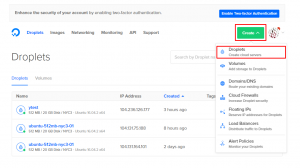
- Now next step is to choose your server image. You can create image from several available Operating Systems such as Ubuntu, Fedora, FreeBSD, Debian, CoreOS, and CentOS. And also make sure to select your image version (32-bit or 64-bit).

- After this, select your droplet’s size. Select the best option under your budget.

- Now, choose datacenter region for your droplet. Select most efficient region for your server. Choose region nearest to your location to decrease the server latency.

- Add any additional options or add SSH keys that you want for your servers.
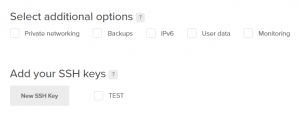
- Finalize your droplet and create it.
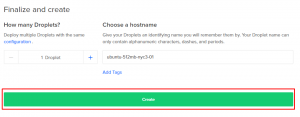
After creating your droplet, your server credentials such as your IP Address, Username and Password will be mailed to your registered email address that you provided while registering with Digital Ocean.