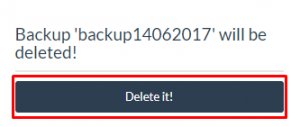In this tutorial, we will show you how to create, restore and delete your application backups.
First Login to your SetupServer.io Account. After that select your Server and Application for which you want to manage your Backups.
Go to “Backup / Restore” page from left-sided navigation bar to manage your backups.
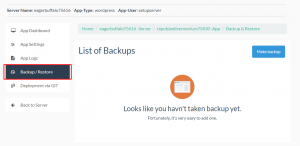
Create Backup
To create a new backup for your application. Click on “Make Backup” button from Backup/Restore page.
Fill all the details and click on “Take Backup Now” button on the modal

Your new backup will be listed in the list below.

Now you can perform Restore and Delete operation anytime.
Restore Backup
To restore previously created backup just click on “Restore” button beside Backup name that you wanted to restore.
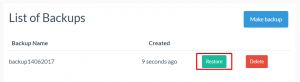
Confirm your action by clicking on “Restore” button on modal.
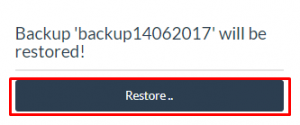
Delete Backup
To Delete previously created backups, just click on “Delete” button beside Backup name.
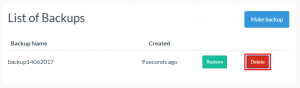
Confirm your action by clicking on “Delete It!” button on the modal.