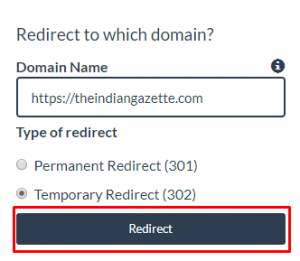In this tutorial, we will show you how to redirect your website domain.
First, select your Server and Application on which you have installed your domain. After that, click on More > Redirect Domain beside the domain name you want to redirect.
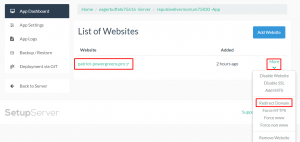
A modal box will appear asking for following details: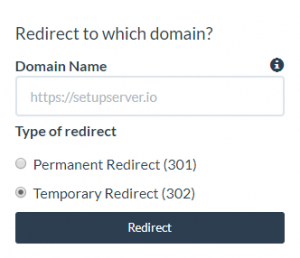
- Domain Name – Enter a domain name to which domain you want to redirect.
- Type of Redirect – Either temporary redirect or permanent redirect.
After filling all the details, click on “Redirect” button on the modal.