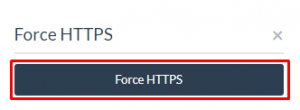In this tutorial, we will show you how to enable Force HTTPS for your domain.
Force HTTPS means that your domain will always use secure HTTP protocol to communicate to and fro from servers.
Login to your SetupServer.io Account and select youe server and application on which you have registered your domain or website.
Now goto Application Dashboard and click on More > Force HTTPS besides your domain name.
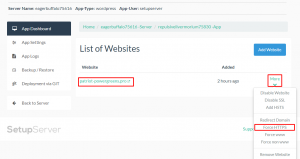
Confirm your actions by clicking on “Force HTTPS” button on modal.