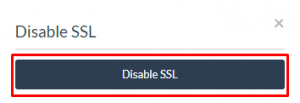In this tutorial, we will show you how to disable SSL on your website domain from SetupServer.io
First Login to your Setupserver.io Account and then select the server. Go to “Applications” tab and select your app from the dashboard on which you want to disable SSL.
Now in Application Dashboard select More > Disable SSL for disabling SSL for that particular Domain.
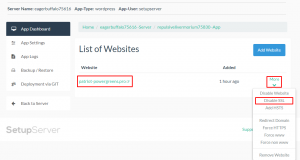
Confirm your action, by clicking “Disable SSL” button on the modal.