In this tutorial, we will show you how to remove your server from Setupserver.io
First Login to your Setupserver.io Account and then click on the “More” button on the left side on the installed server details on Server Dashboard.
The dropdown will be appeared to navigate to “Remove Server” tab and click it. Now the Modal will appear to confirm your action. Click on “Confirm” button to remove your desired server.
All your Server details will be emailed to you including your MySQL password.
After Successful removal of the Server, the Page will be refreshed and your Server will be disconnected from SetupServer permanently.