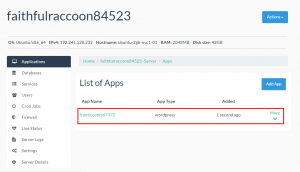In this tutorial, we will show you how to install an app on the server connected to Setupserver.io
First, from the Server dashboard click on the Server Name on which server you want to install the app. Thereafter click on “Add App” button on the upper left side of the screen to add the desired app to your server.
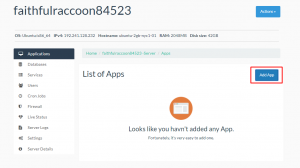
Install App
Modal will open and you have to fill the following details:
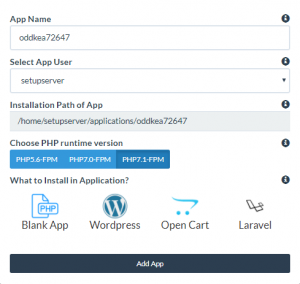
- App Name – user can provide his/her own Application Name to identify the app or else it will be randomly generated
- Select App User – choose the user of the app. If you haven’t created any user, SetupServer will take it as a default user as ‘setupserver’. If you want to create your own ssh user, see our documentation – How to create SSH user?
- Choose PHP runtime Version – choose desired PHP version on which you want to run your application.
- Choose Installation App – choose the app for installation from the list. For eg, WordPress, OpenCart etc.
After that you will be asked to enter the app details:
WordPress Installation
If you are going to install WordPress you will be asked for following details:

- Website Name – Enter your Website name on which you want to install WordPress
- WordPress Username – set username for securing WordPress
- WordPress Password – set password for securing WordPress
- Admin Email – enter your admin email for WordPress installation
- WordPress Title – enter title of WordPress website
After filling the form, Click on “Add App” button to install WordPress.
OpenCart Installation
If you are going to install OpenCart you will be asked for following details:
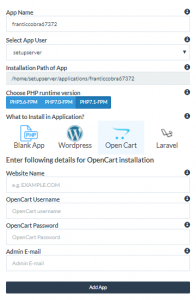
- Website Name – enter your Website name on which you want to install OpenCart
- OpenCart Username – set username for securing OpenCart
- OpenCart Password – set password for securing OpenCart
- Admin Email – enter your admin email for OpenCart installation
After filling the form, Click on “Add App” button to install OpenCart.
Blank App Installation
Choose Blank App and click on “Add App” button to install Blank PHP Application on your Server.
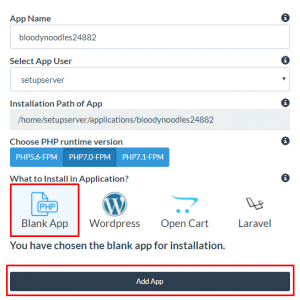
Once your installation is complete, the page will be refreshed and your app will be displayed on the dashboard.