In this tutorial, we will show you how to add a website to your app.
You need to install an App for adding a website to it, if you have not installed any app check our documentation on “Add App to Server” and install one.
If you have already installed an App on your server then follow the steps below:
Login to you SetupServer.io Account and go to Applications tab.
Now select the app in which you want to add the domain of the website.
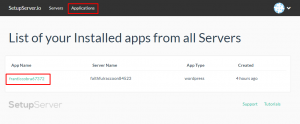
Now click on “Add Website” button on the upper left side of the screen to add the website to your desired app.
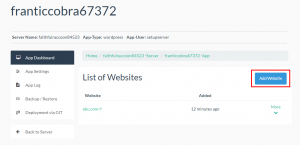
A modal box will open and you have to add the domain of your website. For eg. “EXAMPLE.COM” and click on add website to add the website to your server.

Once your installation is complete, the page will be refreshed and your website will be displayed on the dashboard.