After adding the server to SetupServer, it’s time to configure your server according to your need.
SetupServer provides many different server configurations so that the user has the best configuration for their servers. We provide both FREE and PREMIUM Server Configurations.
Users can choose whichever configurations they want, for best use of their servers.
FREE Configurations
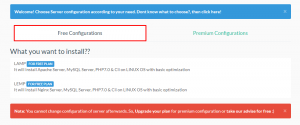
PREMIUM Configurations
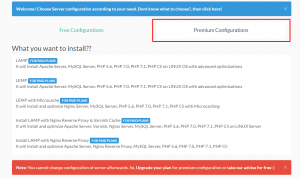
How to configure?
Just select your desired configuration that you want us to install on your server and confirm your action.
Then just sit back, until we finish the installations. After successful configuration of the server, now you can add your app like WordPress, OpenCart etc. and change system settings.
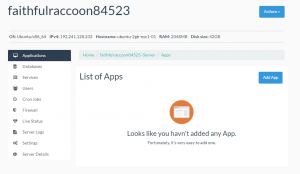
To see how to add App to your newly configured Server, see our documentation on Add App to Server