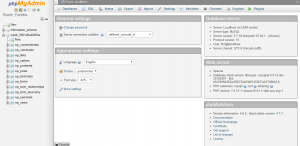If you haven’t installed phpMyAdmin on your server, first install it or else see our documentation – phpMyAdmin Installation
For accessing phpMyAdmin using SetupServer.io, first select the server from server dashboard.
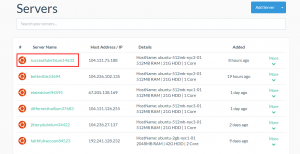
After that, go to Services from right side navigation pane and click on “Open” link beside phpMyAdmin under Active Packages/Services.
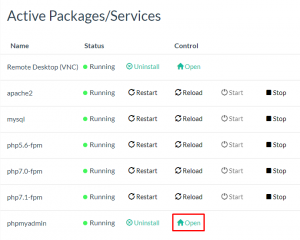
Now enter phpMyAdmin credentials that you have entered while installing phpMyAdmin in the prompt box and click “Log In” button.
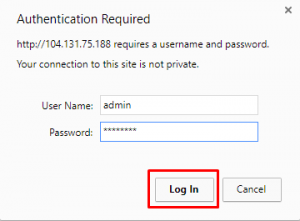
After that, you will be redirected to phpMyAdmin Login page. Here use your database user’s credentials to access database that you have created.

Click “Go” button, and you will be refreshed to phpMyAdmin panel.